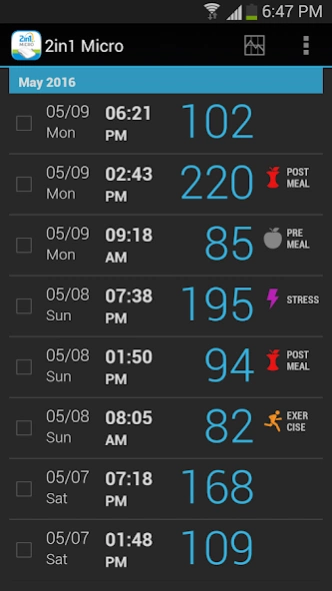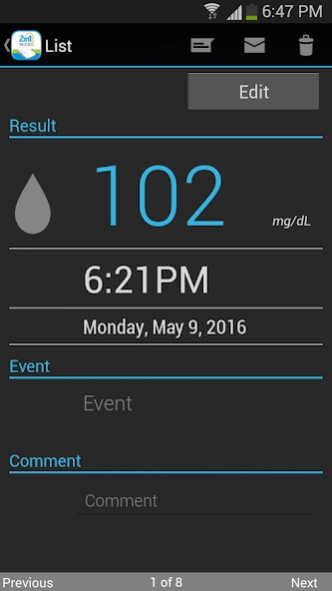2in1 Micro+ 1.2.1
Free Version
Publisher Description
2in1 Micro+ - Blood Glucose Monitoring System
This application is compatible with Android phones having OTG(on-the-go) function, specially for Samsung Galaxy S2, S3, S4, S5, Note, Note2 and Note3.
VPD Bled d.o.o., the company from Slovenia, is the official and legal owner of this app of the complete solution that comprises 2in1 Micro. For the complete work performance and solution you should contact VPD Bled(info@3in1.si) or VPD's official local distributor in your country.
This app, 2in1 Micro is designed to help diabetics measure their blood glucose. You would need to buy Blood Glucose Meter named 2in1 Micro that is connected to Android phones(specially for Samsung Galaxy S2, S3, S4, S5, Note, Note2 and Note3) to test your blood glucose as 2in1 Micro will show you. Your glucose level will be displayed on the screen after the test and you can e-mail the test result with additional memo.
2in1 Micro enables you to look through past test results by date.
About 2in1 Micro+
2in1 Micro+ is a free app for Android published in the Health & Nutrition list of apps, part of Home & Hobby.
The company that develops 2in1 Micro+ is PHILOSYS. The latest version released by its developer is 1.2.1.
To install 2in1 Micro+ on your Android device, just click the green Continue To App button above to start the installation process. The app is listed on our website since 2019-03-03 and was downloaded 2 times. We have already checked if the download link is safe, however for your own protection we recommend that you scan the downloaded app with your antivirus. Your antivirus may detect the 2in1 Micro+ as malware as malware if the download link to com.philosys.twoinone_micro_intl is broken.
How to install 2in1 Micro+ on your Android device:
- Click on the Continue To App button on our website. This will redirect you to Google Play.
- Once the 2in1 Micro+ is shown in the Google Play listing of your Android device, you can start its download and installation. Tap on the Install button located below the search bar and to the right of the app icon.
- A pop-up window with the permissions required by 2in1 Micro+ will be shown. Click on Accept to continue the process.
- 2in1 Micro+ will be downloaded onto your device, displaying a progress. Once the download completes, the installation will start and you'll get a notification after the installation is finished.